What is the best gaming PC for World of Warcraft? The best gaming pc will depend on many factors. You’ll want to find the best gaming monitor for WoW and the best gaming speakers too. If you prefer more portability, then the best gaming laptop for WoW might be for you. Also, check out the must-have gifts for gaming.
A gaming pc will require a good monitor and graphics card. Everyone’s needs are different because it depends on what type of games you prefer to play. Gaming is a fun and relaxing hobby. Some games can be played competitively and require the fastest gaming PCs and monitors on the market.
A gaming PC is a large investment, so you’ll want to be sure that you purchase the right one. Getting a gaming pc is exciting. You can utilize a gaming pc for more than just gaming. Creating 4k videos, streaming on twitch, or editing photos are all fun activities you can do on a gaming pc. A new gaming pc can introduce you to new hobbies.
Competitive gaming requires a good pc and the right gaming monitor. World of Warcraft Classic and Retail WoW both require different specifications to run. Check out the best gaming PC for World of Warcraft below.
Affiliate Disclosure:
Also, you should know that since I share awesome products with people like you, naturally my content may contain affiliate links for products I use and love. If you take action (i.e. subscribe, make a purchase) after clicking one of these links, I’ll earn some coffee money (or game time *gasp*).
As an Amazon Associate, I earn from qualifying purchases. For more information, please refer to Paid for Advertising.com which explains affiliate marketing in more detail.
What Is The Best Gaming PC For World Of Warcraft?
What Does The Best Gaming Computer Need?
The computer needs to have enough ram. This ensures that your computer can play your games while allowing you to surf the web too. A gaming computer also needs a good graphics card. A decent graphics card is about 4GB and should be able to display your game in 1080p.
Gaming computers also need a strong processor. If there is too much strain on the CPU, then your computer may struggle and overheat. A gaming computer should be able to display your game, even if you’re in a raid or battleground with a lot of graphic effects.
Some computers are VR ready and others are not. You may want to consider buying a computer which is future proof. Games are becoming technologically advanced at a rapid rate, so you want to be prepared for whatever specs you’ll need.
You’ll want a good gaming mouse to go with your new computer. Some companies don’t send you a mouse and keyboard, and others will give you a cheap option. You can synchronize your keyboard and mouse with your computer for a cool-looking setup.
Cybersecurity is crucial especially when playing your favorite games like World of Warcraft. Check out Pure VPN and their top-of-the-line security services. Feel free to learn more by reading Will Using A VPN For WoW Get You Banned?
What is the Best Gaming PC For World of Warcraft?
This section contains gaming pcs from the most budget-friendly to the least affordable options. So, what is the best gaming PC for World of Warcraft? Remember, it depends on your wants and needs. You should ask yourself what your budget is and what you expect from your PC. If the graphics are your number one priority then you’ll probably want to look at PCs toward the higher end of the spectrum, but if you’re more concerned about functionality then maybe a budget PC is for you.
CYBERPOWERPC Gamer Xtreme VR Gaming PC, Liquid Cool Intel Core i9-10900K 3.7GHz, GeForce RTX 3090 24GB, 16GB DDR4, 1TB NVMe SSD, 2TB HDD, WiFi Ready & Win 10 Home
Specs:
- System: Intel Core i9-10900K 3.7GHz 10-Core | Intel Z490 Chipset | 16GB DDR4 | 1TB PCI-E NVMe SSD | 2TB HDD | Genuine Windows 10 Home 64-bit
- Graphics: NVIDIA GeForce RTX 3090 24GB Video Card | 1x HDMI | 2x DisplayPort
- Connectivity: 6 x USB 3.1 | 2 x USB 2.0 | 1x RJ-45 Network Ethernet 10/100/1000 | 802.11AC Wi-Fi | Audio: 7.1 Channel | Keyboard and mouse
- Special feature: Liquid cool CPU | Tempered glass side case panel | Custom RGB case lighting | USB Gaming Keyboard | RGB 7 colors gaming mouse
- 1-year parts & labor | Free lifetime tech support
- Check Latest Prices On Amazon.com
The CyberPowerPC is an excellent gaming pc. It features killer graphics with a 3090 graphics card. Nothing can beat the crystal clear graphics displayed from this beast. Pairing the CyberPowerPC with the right gaming monitor is crucial for getting that perfect performance. The computer uses liquid cooling to stay cool while you game. Allowing you to test the limits of this gaming rig and your skills while playing your favorite games. Enjoy RGB lighting and tempered glass for a sick gaming setup. The CyberPowerPC also comes equipped with a gaming keyboard and an RGB gaming mouse.
Corsair Vengeance i7200 Series Gaming PC – Intel Core i9 10850K CPU – NVIDIA GeForce RTX 3080 Graphics – 32GB CORSAIR Vengeance RGB PRO DDR4 Memory
Specs:
- 10th Gen Intel Core CPU and cooled by a CORSAIR iCUE H100i RGB PRO XT liquid CPU cooler.
- An NVIDIA GeForce RTX 3000-Series graphics card enables a new level of realism with real-time ray tracing technology for unbelievably lifelike graphics and high frame rates.
- Equipped with CORSAIR VENGEANCE RGB PRO DDR4 high-performance memory, optimized for Intel and lined with stylish RGB LEDs.
- Brilliant RGB Lighting
- Powerful CORSAIR iCUE software allows you to monitor your system’s performance and instantly sync RGB lighting across all your iCUEcompatible CORSAIR RGB products, including fans, DRAM, and more.
- Built into a roomy CORSAIR 4000D AIRFLOW mid-tower ATX case, with easy cable management, a high-airflow front panel, and a stunning tempered glass side panel to show off your RGB lighting.
- Check the latest prices on Amazon.com
- Check the latest prices on BestBuy.com
What’s the best gaming PC for World of Warcraft? Well, the 2020 HP Pavillion is a super fast and sleek gaming pc. The computer comes with its own mouse and keyboard. You can expect quick loading and impressive graphics. The 2020 HP Pavillion boasts excellent DDR4 memory. You’ll have 1TB of storage so you’ll never have to worry about space. This amazing gaming pc comes installed with an AMD processor. Your favorite games never played so well.
ASUS ROG Strix G35CZ Gaming Desktop PC, GeForce RTX 3080, Factory Overclocked Intel Core i9-10900KF, 32GB DDR4 RAM, 1TB PCIe SSD + 1TB HDD, Dual Hot-Swap SSD Bays, Windows 10 Professional, G35CZ-XH988
Specs:
- NVIDIA GeForce RTX 3080 10GB GDDR6X
- Liquid-cooled Intel Core i9-10900KF processor, full-core factory overclock
- 1TB HyperDrive PCIe NVMe M.2 SSD (up to 3200MB/s) + 1TB 7200RPM HDD | 32GB 3200MHz DDR4 RAM | Windows 10 Pro
- eSports and LAN-party ready with dual hot-swap SSD bays that let players quickly switch between games or expand their storage
- Game your way with ASUS Aura Sync RGB chassis lighting and a transparent glass panel | Gaming Keyboard & Mouse included
- Check the latest prices on Amazon.com
One of the best gaming pc for World of Warcraft is the ASUS ROG Strix gaming pc. The gaming pc is a great option for gamers looking for stellar graphics. With an RGB lighted chassis and a transparent glass panel, you’ll be able to game in style. The ASUS ROG Strix is liquid-cooled and features an intel i9 Intel Core processor. An impressive Nvidia RTX 3080 graphics card displays your favorite games. Included with this amazing gaming PC are a gaming keyboard and mouse.
What Is The Best Gaming PC For WoW Continued
Dell Alienware Aurora R11 Gaming Desktop, Intel Core i7 10700KF, NVIDIA GeForce RTX 3080 10GB GDDR6X, 1TB PCIe NVMe M.2 SSD, 32GB DDR4-3200, WiFi 6, Windows 10 Pro, AWR11-7630DRK-P
Specs:
- 10th Gen Intel Core i7 9700 (8-Core, 12MB Cache, up to 4.7GHz with Intel Turbo Boost Technology)
- 16GB single-channel HyperX DDR4 XMP at 2933MHz
- 512GB PCIe M.2 SSD (Class 40) + 1TB 7200Rpm HDD
- Nvidia GeForce RTX 3080 OC with 8GB GDDR6
- The Alienware Aurora now offers custom graphics designs based on NVIDIA’s 2nd Gen RTX architecture. A new thermal design includes quad 10mm copper heat pipes with integrated vapor chambers – our largest diameter heat pipe design to date – designed for exceptional gaming performance.
- HyperX FURY XMP DDR4 – memory modules that are tested at speeds to ensure they are free from manufacturing and material defects, and preset timings, included on the memory modules, enable the highest performance possible on your system.
- AlienFX RGB LED Lighting
- Average Customer Rating: 4.5 Stars
- Check the latest prices on Amazon.com
Next up in the best gaming PC for World of Warcraft is the Alienware Aurora R11 Gaming Desktop. Welcome to ray tracing technology because the Alienware Aurora R11 has this installed. Ray tracing makes your games look more real by using a lighting effect to render graphics a certain way. Your gaming setup will look cool with this pc, and it’s quiet. The FPS is a solid 120. So games should and look play at their full potential, especially with an excellent gaming monitor and graphics card. This computer boots up blazing fast in five to six seconds. So you should be playing WoW in no time flat. The Alienware Aurora R11 also offers VR. You’ll appreciate the crispness and richness of detail with the VR graphics. This gaming pc is a great option for World of Warcraft.
OMEN 30L Gaming Desktop PC, NVIDIA GeForce RTX 3080 Graphics Card, 10th Generation Intel Core i9-10850K Processor, 32 GB RAM, 1 TB SSD and 2 TB Hard Drive, Windows 10 Home
Specs:
- Hyper-realistic graphics: NVIDIA(R) GeForce RTX 3080, powered by Ampere—NVIDIA’s 2nd gen RTX architecture; with 10 GB Ultra-fast processor: 10th Generation Intel Core i9-9900K Processor, 8-core, with liquid cooling
- DUAL STORAGE OPTIONS – These include both 1 TB PCIe NVMe M.2 Solid State Drive for the operating system and 2 TB 7200RPM SATA hard drive, you get the benefits of both worlds—fast boot-up times, snappy responsiveness, and larger storage capacity
- HP OMEN command center: Included software lets you customize RGB lighting, prioritize gaming network traffic, and stream your PC games on your big screen TV with OMEN Game Stream (a free remote gaming service)
- Solid-state drive and memory: 1 TB PCIe(R) NVMe(TM) M.2 Solid State Drive and HyperX(R) 32 GB DDR4-2666 SDRAM (upgradable to 64 GB).
- VR ready
- WINDOWS 10 and 1-Year limited hardware warranty
- Average Customer Rating: 4.5 Stars
- Check the latest prices on Amazon.com
- Check the latest prices on HP.com
What is the best gaming PC for World of Warcraft? The Omen by HP Obelisk is an outstanding gaming PC. Not only does this gaming PC look amazing, but it offers an ultra-fast processor and a solid memory. The gaming pc offers real-time ray tracing technology. Ray tracing is the future of gaming and having a gaming pc with the capability is important. Games that offer ray tracing make your games look more realistic.
The Omen by HP Obelisk is also VR ready. VR stands for Virtual Reality. Not only can you utilize ray tracing but you can also take advantage of VR and really become immersed in your favorite virtual worlds. The HP Omen command center allows you to customize RGB lighting with your keyboard and mouse. So your gaming setup will look epic. The command center also gives you the freedom to prioritize gaming network traffic and to stream your games to your big screen TV with the free Omen game stream service.
Skytech Azure Gaming PC Desktop – AMD Ryzen 5 3600 3.6GHz, RTX 3070 8GB, 16GB DDR4 3000, 1TB NVME, B450 Motherboard, 650W Gold PSU, Windows 10 Home 64-bit, Black
Specs:
- GeForce RTX 3070 8GB GDDR6 Graphics Card (Brand May Varies) | 16GB DDR4 3000MHz Gaming Memory | Windows 10 Home 64-bit
- Graphics output options including HDMI & DisplayPort | HD Audio and Mic | Free Gaming Keyboard and Mouse | Minimum 6 USB Ports including 2.0, 3.0, and 3.2 Ports
- 3 x RGB Fans for Maximum Air Flow | Stock Air Cooler | Powered by 80 Plus Gold Certified 650W Power Supply | InWin 103 Skytech Special RGB Edition, Black
- 1 Year Warranty on Parts and Labor | Lifetime Free Technical Support
- This powerful gaming PC is capable of running all your favorite games such as World of Warcraft, League of Legends, Grand Theft Auto V, Apex Legends, Fortnite, Roblox, PLAYERUNKNOWN’s Battlegrounds, Overwatch, Counter-Strike: Global Offensive, Battlefield V, Minecraft, The Division 2, and more at High to Ultra settings, crisp 1440p Quad HD resolution, and smooth 60+ FPS gameplay.
- Check the latest prices on Amazon.com
- Check the latest prices on BestBuy.com
The SkyTech Azure is one of the best gaming PCs for World of Warcraft. It’s SkyTech’s newest model. This PC is 4k and features ultra settings. The SkyTech Azure is VSync enabled. The graphics are stellar. There’s 16 GBs of ram and an Nvidia GeForce RTX 2080 graphics card. You should be able to play World of Warcraft and all of your favorite PC games on this amazing machine. The SkyTech Azure is SkyTech flagship computer and should be a quality gaming pc you can rely on for years to come.
What Is The Best Gaming PC For World of Warcraft?
Specifications to Play World of Warcraft
Retail WoW Specifications from Blizzard’s official website:
Windows
| Minimum Requirements | Recommended Specifications | |
|---|---|---|
| Operating System | Windows® 7 64-bit | Windows® 10 64-bit |
| Processor | Intel® Core™ i5-3450 AMD FX™ 8300 |
Intel® Core™ i7-6700K AMD Ryzen™ 7 2700X |
| Video | NVIDIA® GeForce® GTX 760 AMD Radeon™ RX 560 Intel® UHD 630 (45W)DirectX® 11 compatible GPU with 2GB VRAM |
NVIDIA® GeForce® GTX 1080 AMD Radeon™ RX Vega 64DirectX® 12 compatible GPU with 8GB VRAM |
| Memory | 4GB RAM (8GB if using supported integrated graphics) | 8GB RAM |
| Storage | Solid State Drive (SSD) 100GB available space Or Hard Disk Drive (HDD) 100GB available space (depending on the performance of the drive, player experience may be impacted on HDD) |
Solid State Drive (SSD) 100GB available space |
| Internet |
Broadband internet connection
|
|
| Input | Keyboard and mouse required. Other input devices are not supported. | Multi-button mouse with scroll wheel |
| Resolution |
1024 x 768 minimum display resolution
|
|
World of Warcraft Classic System Requirements:
Here are the World of Warcraft Classic System Requirements (Minimum)
- CPU: Intel Core 2 Duo E6600 or AMD Phenom X3 8750
- CPU SPEED: Info
- RAM: 2 GB RAM (4 GB for integrated graphics such as Intel HD Graphics series)
- OS: Windows 7 / Windows 8 / Windows 10 64 bit
- VIDEO CARD: NVIDIA GeForce 8800 GT 512 MB or AMD Radeon HD 4850 512 MB or Intel HD Graphics 4000
- PIXEL SHADER: 4.0
- VERTEX SHADER: 4.0
- FREE DISK SPACE: 5 GB
World of Warcraft Classic Recommended Requirements
- CPU: Intel Core i7-4770 or AMD FX-8310 or later
- CPU SPEED: Info
- RAM: 8 GB
- OS: Windows 7 / Windows 8 / Windows 10 64 bit
- VIDEO CARD: NVIDIA GeForce GTX 960 or AMD Radeon R9 280 or later
- PIXEL SHADER: 5.1
- VERTEX SHADER: 5.1
- FREE DISK SPACE: 5 GB
- DEDICATED VIDEO RAM: 2 GB
Important Terms to Understand Before Buying The Best Gaming PC
When purchasing a gaming PC it’s important to know what the best specs are. You’ll have to factor in your budget too, but maybe you can cut corners without sacrificing quality. It really comes down to what you’re looking for in a gaming PC.
No two computers are exactly the same, and no two gamers are the same either. I primarily play World of Warcraft on my computer, but maybe you play other games besides WoW, and you have to factor that into your decision. No matter what you choose you just want to be happy with your choice for a few years.
Technology is always advancing and it’s good to choose a computer which is future-proof. Blizzard updates World of Warcraft’s graphics with each expansion, and you wouldn’t want to buy a gaming computer that won’t work in a couple of years.
So be sure you choose a computer with the most current parts so you don’t have to sweat it. Remember, WoW Classic doesn’t require as many specs as retail WoW, so if you’re mostly going to play Classic, you might not have to worry about having as high of a graphics card.
Ram
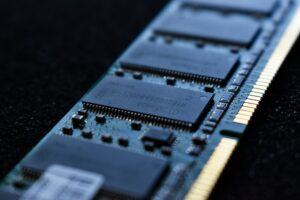
Ram is important because your gaming PC can access the game’s data there. Without Ram, your game may not run smoothly. 4GB of Ram is what most companies consider standard. It’s a good idea to get more than the recommended amount of Ram. Try and go for about 8GB and you should be fine. The best Ram to have is 16GB, and anything over that is probably too much.
Processor (CPU)
Now, besides the Ram, you also need a decent processor. Ram allows your computer to read the game data, but the processor determines how fast the data can be read. We refer to the processor as the CPU. Imagine the CPU as the brain of your computer. If the ‘brain’ moves slowly it can cause your gaming experience to be terrible. The processor works with your clock speed for a good performance. You want at least an i5 processor for a solid gaming PC, but i7 is much better.
Clock Speed
The clock speed determines how fast the processor can interpret instructions. We measure clock speed in GHz. If the number is high then you have a good clock speed. The faster clock speed can make your user experience feel effortless. Clock Speeds of 3.5 GHz to 4.0 GHz is a good number for gaming.
What Is The Best Gaming PC For World Of Warcraft?
Motherboard (MOBO)

The motherboard is where your graphics card and CPU are located. If your motherboard crashes so does your computer. You don’t want a motherboard that’s too cheap whether you’re building a PC, or buying one already made. A motherboard keeps your system stable, and you don’t want your computer to crash. Motherboards can give you extra USB ports and slots. They provide water cooling and overclocking. WiFi and Bluetooth support may also be included in the motherboard. It’s also where you’ll find the memory, power, and system reboot functions.
Graphics Card (GPU)

The graphics processing unit is what displays your game as a picture on your screen. If you have a powerful graphics card then the images can be displayed faster. Your graphics card is so important because it determines how well your game looks. You need to determine if you want to play your games in crystal clear 4k. Not every computer game requires the same specs, so you may not always need the most expensive graphics card. It’s going to depend on your wants and needs when it comes to the games you play. Feel free to check out NVIDIA as a great place to begin your search for the perfect graphics card.
Overclocking
When you overclock something you’re forcing it to perform better than the factory settings. For the CPU it would be the clock speed. Just about anything in your system can be overclocked. The average gamer doesn’t need to worry about overclocking their gaming PC. If you’re not used to buying gaming computers or building one yourself, it’s probably best if you don’t try and overclock the system.
Why Does World Of Warcraft Need The Best Gaming PC?
World of Warcraft is a gorgeous game. The world of Azeroth has so many amazing places to explore. Every fan probably has their favorite areas to check out. The right gaming pc should allow you to view the world in exquisite detail. This is why you’ll need the perfect gaming monitor. A gaming pc is only half the package. A gaming setup should include a graphics card too. If you’re replacing an old graphics card you’ll want to check out NVIDIA to see what you can do. Your games can’t be viewed properly until you get the entire setup.
Why A Good Gaming PC Also Also Needs A Monitor
A gaming monitor can come in three different types. These include TN, IPS, and VA. The type of monitor determines how color and light are displayed. Most gamers choose TN panels because of their affordability. Professional gamers especially rely on TN panels because of their speed. The IPS and VA panels are too risky in a competitive environment. For the average gamer, it really comes down to personal preference because every gamer’s needs aren’t the same. World of Warcraft may not be the only game that you play. Also, if you’re a content creator you might need an IPS panel in order to edit video and photos. You may also be sensitive to different kinds of lighting. It’s not only speed you must consider. So only you can determine what your needs are and how they’re going to be met.
Gaming monitors also have different refresh rates. A 60Hz refresh rate is standard, but you’ll notice a difference at 120Hz and above. A 240Hz monitor probably won’t look much different from a 144Hz monitor though. The refresh rate is the number of times per second a display refreshes on screen. The higher the hertz than the more times per second it’ll refresh, but having a monitor with a higher refresh rate doesn’t always equal a smoother image. You must always factor in the frame rate too. The frame rate is the number of video frames sent to the display per second. The refresh rate is important for games. So you’ll want to consider this when choosing a monitor.
What is the Best Gaming PC for World of Warcraft?
So, what is the best gaming PC for World of Warcraft, well t’s going to depend on your needs. You’ll want to factor in your budget before you think of the specs. Computers are a serious investment and you want to be sure that you’re making the right choice. Be sure to check out the best gaming monitor for WoW and the best gaming speakers for World of Warcraft. If you’re looking for something more portable, then please check out the best gaming laptop for WoW. And, what are the must-have TVs for gaming on our sister site.
AAA game titles deserve to be played in the best graphics a gamer can buy. You’ll be so happy with your purchase, that you’ll be playing your games more often.
Be sure whatever computer you choose is future-proof, especially because World of Warcraft updates its graphics with each new expansion. You’ll want to purchase a PC that you’ll be good for a few years.
Most gaming computers feature synchronized lighting effects. You can pair the lighting with a keyboard and mouse. An epic gaming setup is the ultimate dream and would get anyone excited to play a game.
You don’t need to purchase a computer with the most expensive motherboard. A motherboard’s function is to hold more slots for memory. As long as it’s decent you should be fine.
If you enjoy Warcraftlover’s content, then feel free to learn more about how to show your support. Also, check out my published books.
Thank you for hanging out at my hearth.
Happy Hunting,
Spyells






